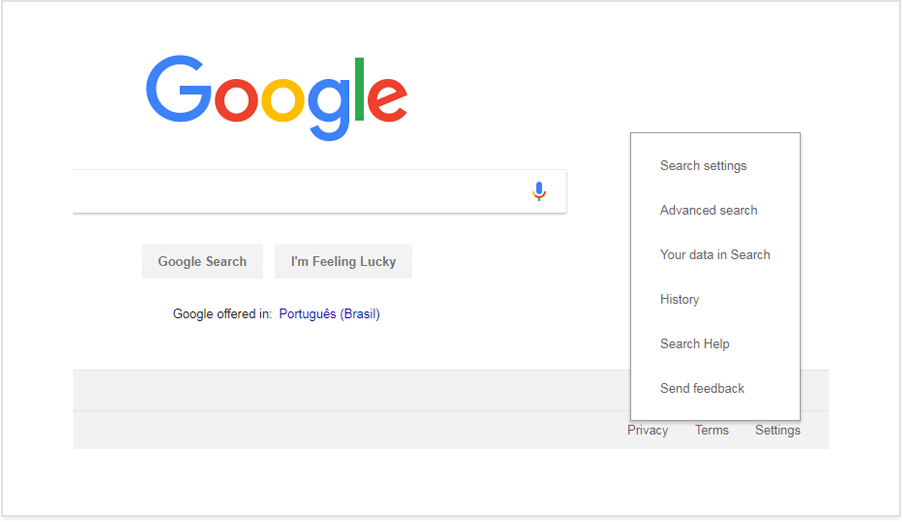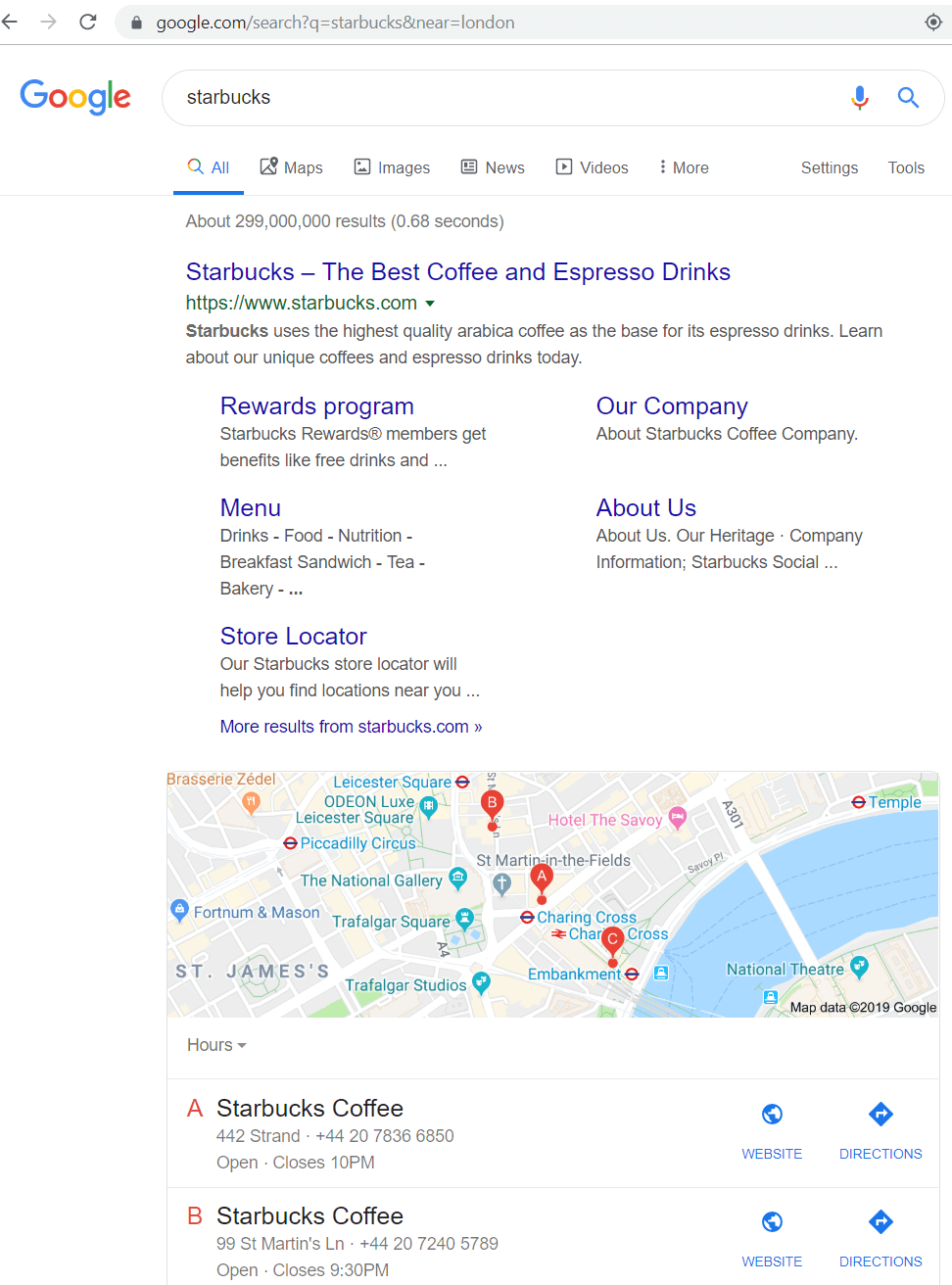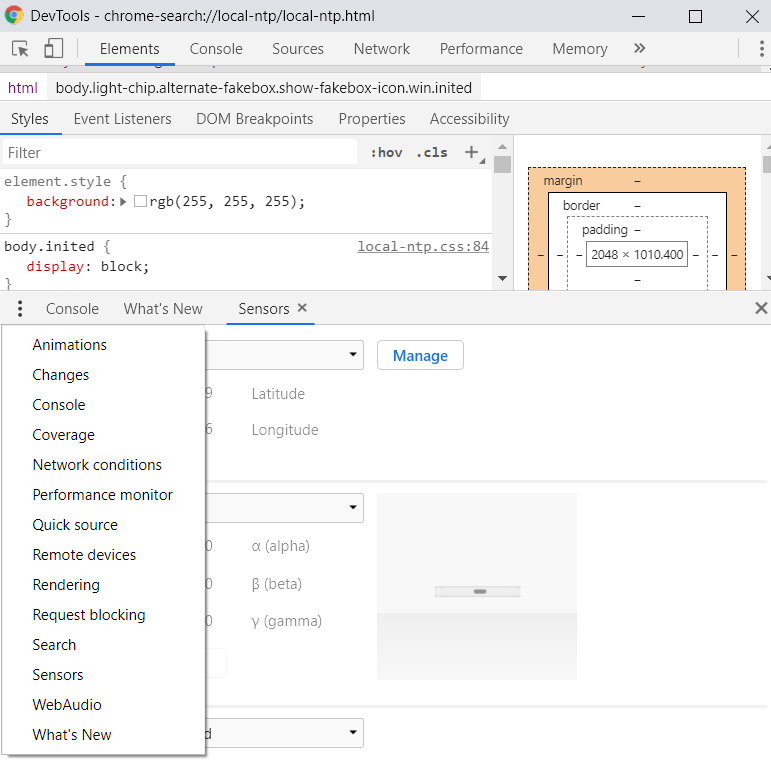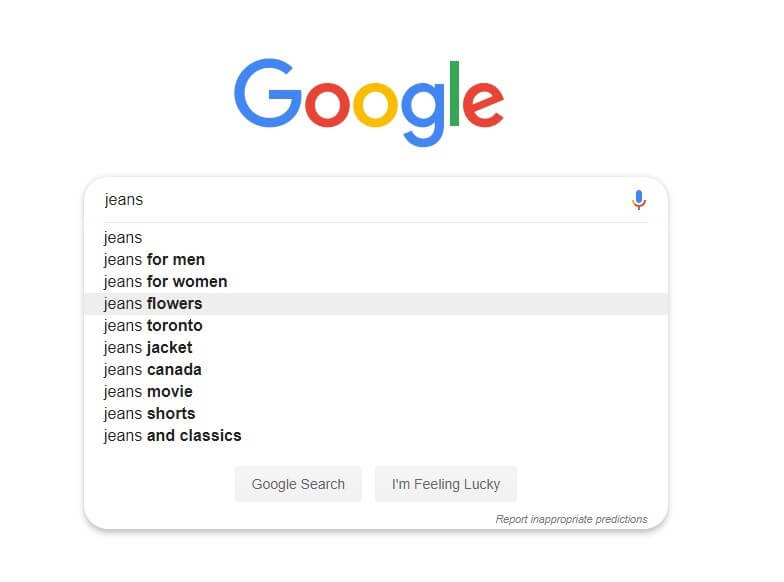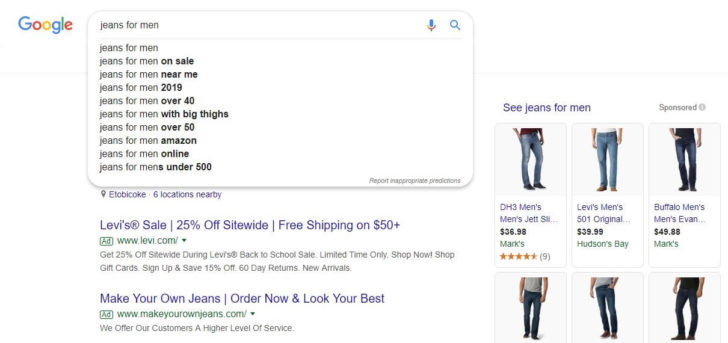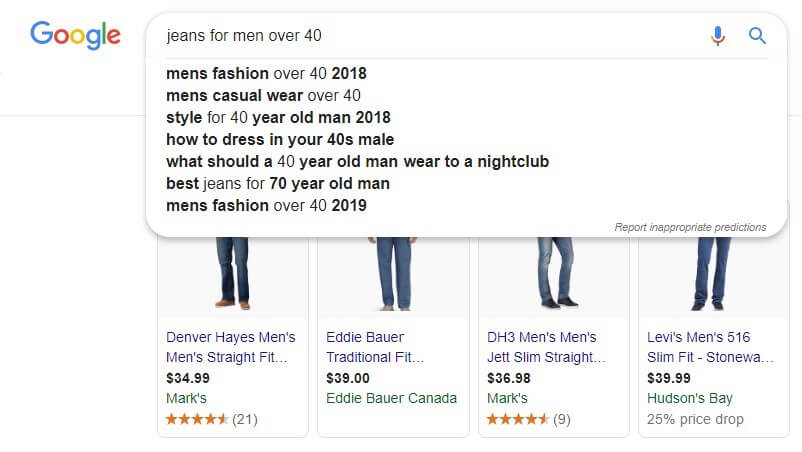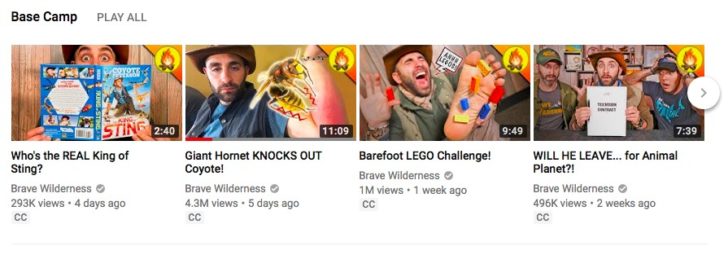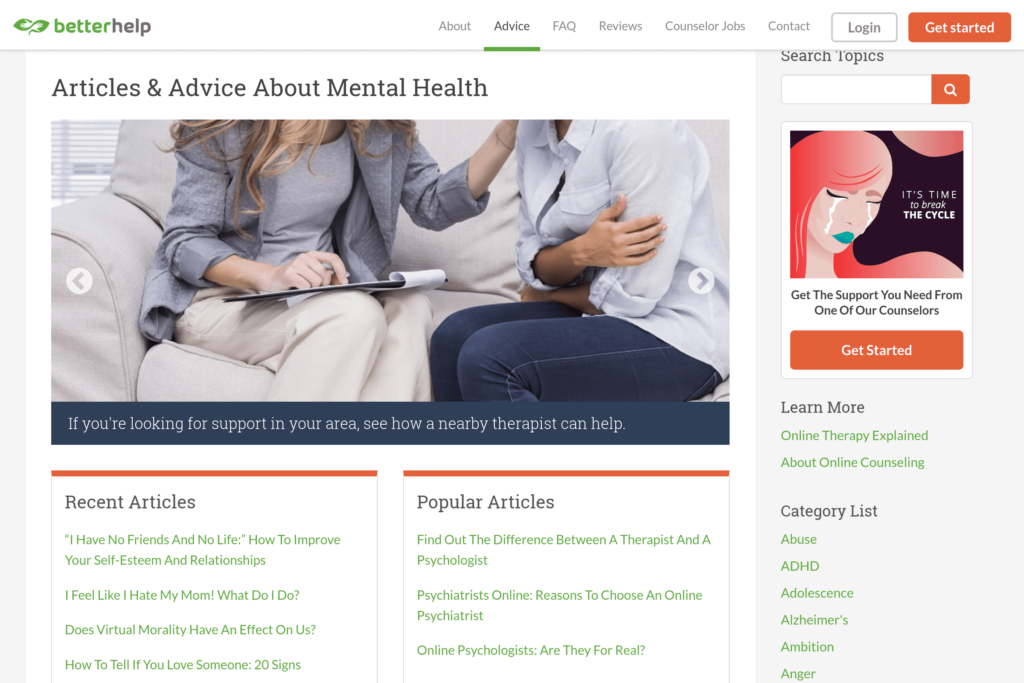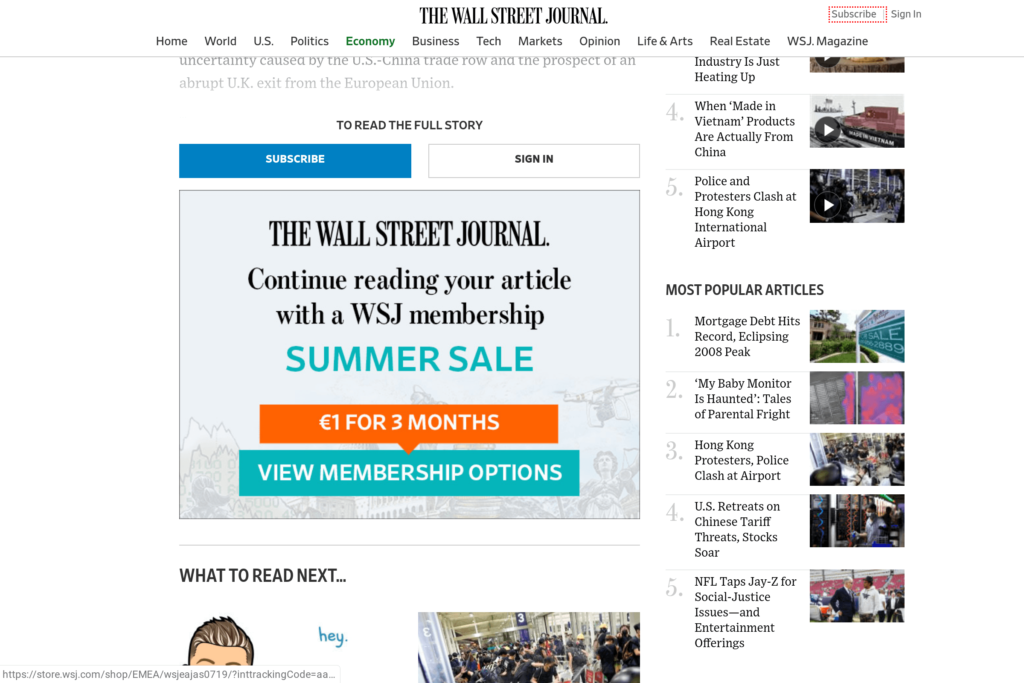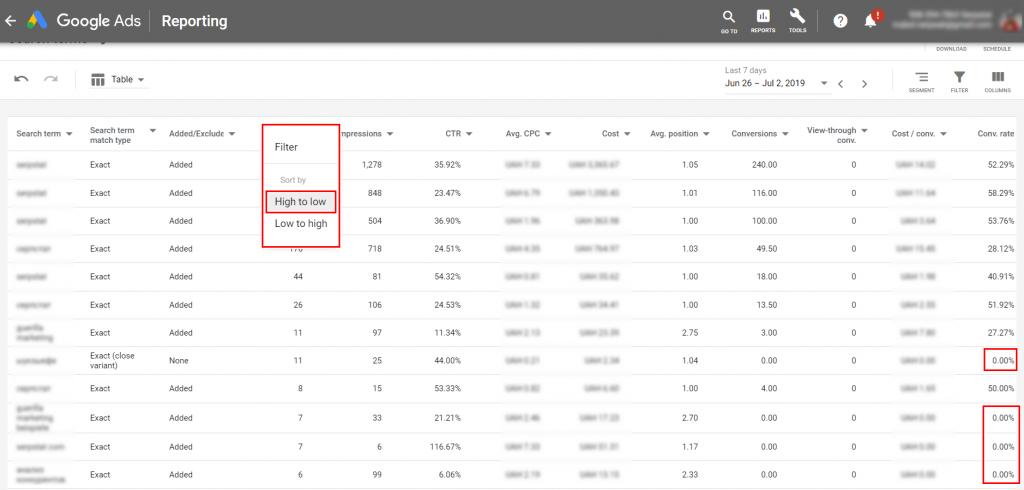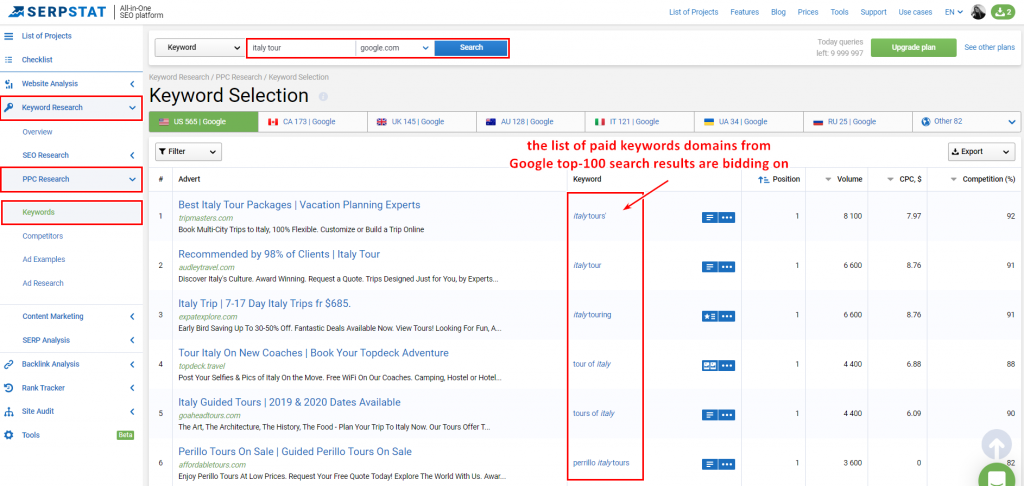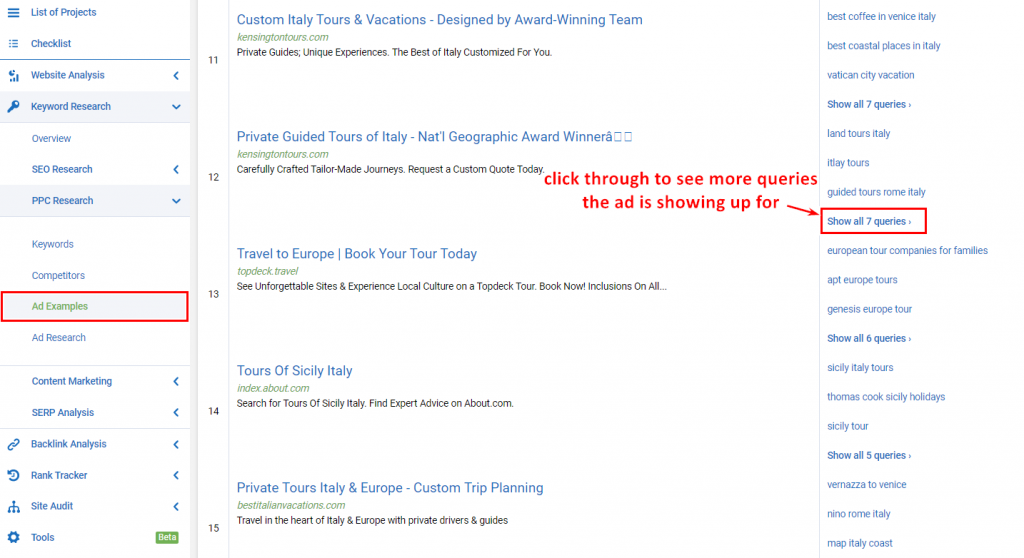This is a marketing strategy that may change everything you know about content marketing and SEO.
The customer feedback loop is an effective way to improve your offerings to your customers and modify what they get based on their feedback. It’s a business strategy that has been in existence for quite some time, but here, it’s refined towards content marketing and SEO.
Surely, there are ways you can make use of one of the most effective business and marketing strategy in human existence. And it’ll improve your content marketing and SEO efforts and help grow your brand. I’ll be taking a deeper look into the feedback loop, how it works in marketing and how you can apply this to your content marketing and SEO efforts.
What is a marketing feedback loop?
Firstly, let’s try to understand what marketing feedback loop is and how it works in the traditional marketing world. Done correctly, and with a well documented and measured process, the marketing feedback loop can improve your content marketing and SEO results.
According to HubSpot author, Caroline Forsey,
“A feedback loop is a process in which the outputs of a system are circled back and used as inputs. .. this refers to the process of using customer or employee feedback to create a better product or workplace.”
Marketers will understand that there are gems to be found in the feedback their businesses and products receive online. Both the positive and negative feedback you get, if utilized properly, can significantly transform how customers perceive and interact with your brand.
A marketing feedback loop is created when a business utilizes the responses they attract from a campaign effort or a product on the social web, and this can be later utilized in their marketing efforts. This may also include feedbacks from surveys and research campaigns.
Here, we’ll look at how it can be utilized to improve content marketing and SEO efforts.
How to create opportunities marketing feedback loop
Identifying opportunities for marketing feedback loop is just as important as how to make it work for you. Customers will take to social media to raise concerns or praises about your products and services where potential customers are actively participating in discussions that will determine whether or not to choose you over the competition.
Naturally, you’ll incorporate praises about your services into your testimonial campaigns to promote your business. These content are easily seen. Negative feedback, on the other hand, is where the treasure lies. And you will almost always miss them.
Below, let’s take a look at ways to identify marketing feedback loop and ultimately how you use it to improve your content marketing and SEO efforts.
- Necessary tools: The first step to identifying opportunities for feedback loop is to actively monitor mentions about your brand on the web. This includes social media, blogs, and forums. In this case, the right tools, and people are what you need. Some tools to employ may include Mention, Radian6 and setting up Google Alerts for known names/keywords (or phrases) your brand is associated with.
- Surveys: What’s better than the opportunity to secure valuable feedback? One that is solicited. Implementing surveys can help you to elicit feedback from your users right before they share it themselves. This will give room for you to identify potential issues and address them before they become problems.
- The right person/team: Is someone on your team who determines how customers’ feedback should be responded to and what department gets to see and utilize it. This individual is responsible for its proper documentation as well. Naturally, they should be working very closely with the marketing department.
- Interpreting constructive and negative customer feedback: Most times, when emotions run high with customers, constructive criticisms may come off as negative feedback. This may be perceived as an attack on your brand if care is not taken to analyze the issue — leaving you with a missed opportunity to improve on both SEO and content efforts. Instead of making a blanket judgment on the surface and writing of the complainant as a troll, look closely to identify what others may agree within their feedback. There, you’ll find your next content fodder and SEO hack.
How significant are feedback loops to content marketing and SEO?
Customers’ feedback can be looped into the whole brand experience output, which includes user experience(UX), answering the right questions on your website (enabling for richer content experience and broadens keyword opportunities).
Getting content marketing and SEO benefits from implementing feedback loop in your marketing would be a successful effort if done the right way. The following procedures will not only ensure you’re creating a better experience for your users but also gaining SEO advantage in the process.
Using a feedback loop to improve SEO – UX improvements
The most significant drawback to most businesses’ web presence is the user experience, and Google — growing ever-smarter with its constant algorithmic updates — is now effective at scoring a website’s rankings based on overall UX score. The best way for businesses to know how their UX measures up is through direct feedback from those using it. Here, customer feedback can be looped to the design team who can improve upon the website feel and accessibility. The result is a website with better UX and improved search rankings.
A feedback loop can prevent worthless content efforts
Say your content marketing team have been working tirelessly, analyzing trends and interviewing industry experts just to improve visibility and rankings. But the result is slow or abysmal. Here, the marketing team should be tasked to score through the complaints that have been left by your customers and come up with problem-solving content to line up your content calendar. This will not only directly address your users concerns but will help you see improved content marketing efforts.
Where have feedback loops improved SEO efforts?
In 2018, I and my partner at Effective Inbound Marketing, Ayodeji Onibalusi conducted a survey asking people to go visit our website and give feedback about what should be improved on. Majority of the responders wanted us to improve navigation and some others wanted us to produce more marketing content on the blog.
We incorporated the feedback loop by upgrading our content output and introduced breadcrumbs that’ll show the users how they navigated our website. These improvements saw our Alexa ranking move from 850,000 in December of 2018 to 272,000 as of today (August 2019) and our navigation improvement saw our users spend more time on site, dropping bounce rate by 50% and also increasing the number of pages visited per user. This has trickled down to our rankings, with terms like “Amazon” and “Russian Marketing” now driving users to our website.
Three takeaways from this
- The smallest feedback loop implemented can have a significant impact on SEO
- When implementing feedback loops, consider users satisfaction first
- A feedback loop can be equally effective if solicited from users
The right way to use a marketing feedback loop to improve SEO
Getting marketing feedback loop right shouldn’t be tricky if you follow best practices. The core purpose of a marketing feedback loop is to use constructive complaints from your customers to improve your content marketing and SEO efforts. This can be accomplished by identifying their pain-points and incorporating this into your content and SEO campaigns.
Successful marketing feedback loop must follow these rules to positively have an impact on content marketing and SEO.
Is timely
Customers feedback should be looped to the right department as quickly as possible. Ideally, the customer should already get a response within the first hour, on the same channel. If it’s worth incorporating into a content, your content marketing team should already have a well-thought-out long-form content that addresses critical factors and answers questions such as:
– Was the complaint legitimate?
– Would other customers face this same issue?
– Was there a solution in place before?
– How did the company help the customer resolve the complaint?
– What did the company do prevent future customers from experiencing the same?
The medium of feedback should remain the same
Marketers should not make the mistake of addressing issues on different channels from where feedback originated from. Instead of providing a solution to a problem, this may escalate situations as the customer may assume you’re being defensive and trying to manipulate the situation.
If complaints are generated on social media, the complaints should be acknowledged on the same medium. Then support can take it up from there either through DMs or tickets. After which marketing feedback loop should be implemented once there is satisfaction, and then a campaign can be created out of it.
Must address concerns generated through implemented changes
For example, if users complain about the inability to access your products due to lack of breadcrumbs and poor navigation features — like the absence of a search tool, a short term solution may be to point them to categories or help them identify tags. But going further to introduce the features that’ll create a better experience would serve a longer-term purpose.
Changes implemented may be the focus of marketing feedback loop campaign
If the above approach is implemented, then a content marketing campaign around the customer’s feedback and the success achieved would be a welcome step. This would not only help attract more users through content marketing but would also show your brand as a listening one.
Conclusion
Getting content marketing and SEO right is critical to the success of your business if you’re competing online. Then the goal is to discover strategies that’ll keep your efforts successful and help you serve your users better. Marketing feedback loop helps you get this done.
Have you tried using a marketing feedback loop to optimize your SEO efforts? What results did you get?
Femi Haastrup is Founder and CEO of Femtrup LLC. He can be found on Twitter @Femihaastrup.
The post Four ways to use marketing feedback loop to optimize SEO efforts appeared first on Search Engine Watch.
from SEO – Search Engine Watch https://ift.tt/2LdsdlX
via IFTTT