Search engines and people love the Frequently Asked Questions (FAQ) pages. Having a well-written FAQ section on your website is a great way to show online customers that you care about their experience and get you found from outside your website, directly responding to the needs of your audience and their search queries.
For good reason, voice search is becoming increasingly popular. Google reports that 20% of searches are voice related. So, it cannot be denied that people are looking for easier and faster ways to get answers to their questions.
FAQ content can drive a bunch of highly targeted traffic to your website. In many cases, business owners have to use it as a winning content marketing strategy. Here are some reasons why you should create an SEO-friendly FAQ section:
- It helps refund and customer service inquiries.
- It attracts potential customers and builds trust in your business.
- It improves your SEO rankings because Google values that your website is focused on helping people to get all the information to take an educated decision on your product.
So, if you want to get the most out of your FAQ resource, you should build it right. Here are five ways to make it both focused and comprehensive.
1. Collect relevant FAQs
Before creating your FAQ page, it’s crucial to raise the right questions to educate your online customers about your service or product and generate demand. It takes a thorough and continuous question research, a lot of planning, and a little strategic work.
If you have a support center or customer service reps – frontline employees that are always getting bombarded with questions, you can easily find out what questions your customers regularly ask. They are valuable sources of information for collecting questions and giving answers to multiple people at the same time.
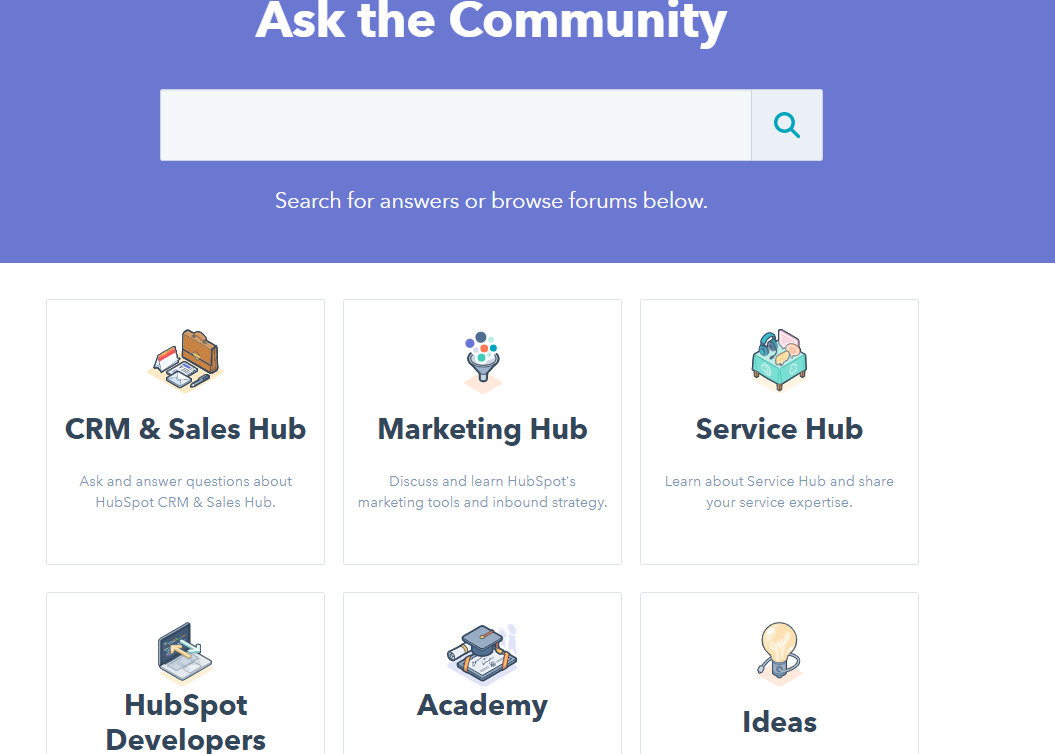
To take this further, collecting customer and visitor feedback is a good practice to improve any business. Online survey tools like Survey Anyplace helps you create an online survey questionnaire, identify pain points that your target audience has, and supplement your content with unique data and insights.
Keyword research tools like SE Ranking lets you detect the most popular keywords people are using around the web. The tool uses a separate algorithm that generates the most common words in your niche questions together with search volume, traffic cost, keyword effectiveness index (KEI), and other parameters. You can easily filter and export your results so it can be saved.
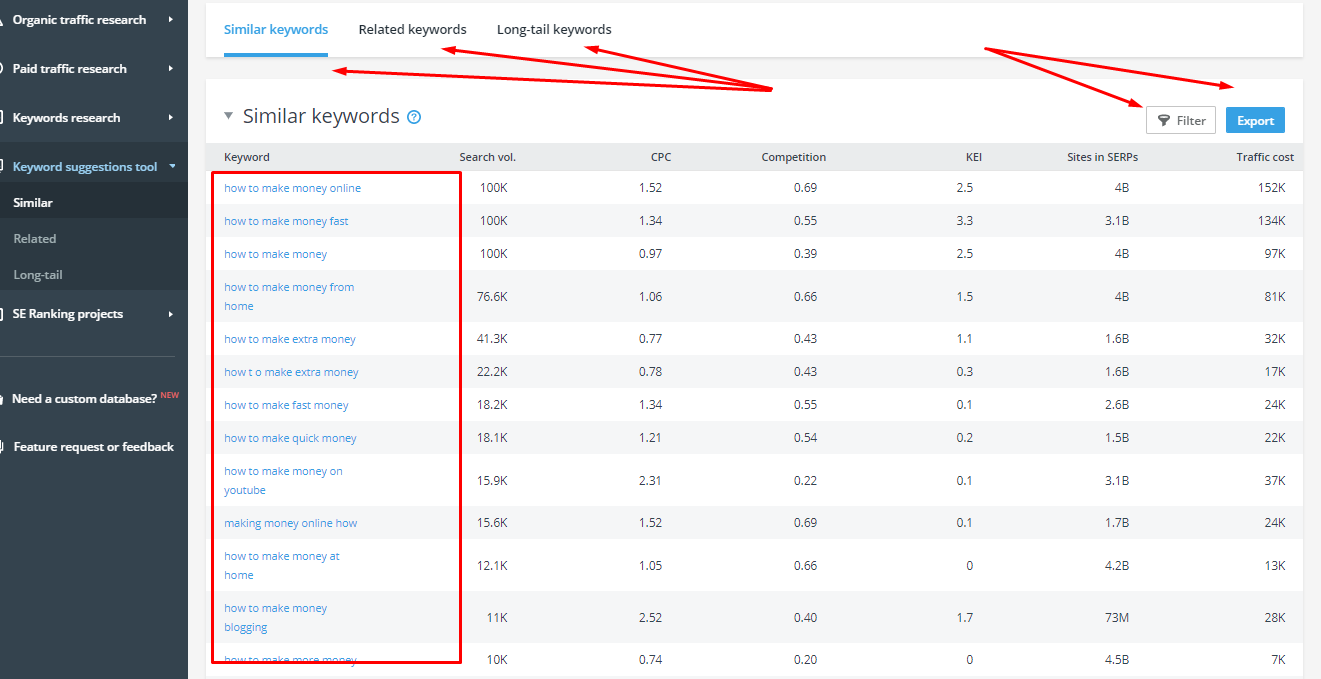
Source: SE Ranking
While Google highlights a lot of insight into the most popular questions, forums like Quora or Reddit will bring up the most trending questions people are interested in at this very moment. The best way to find questions is to follow a particular category and check for new questions on a regular basis. There is also an additional benefit of making more meaningful connections out there and position yourself as a niche expert.
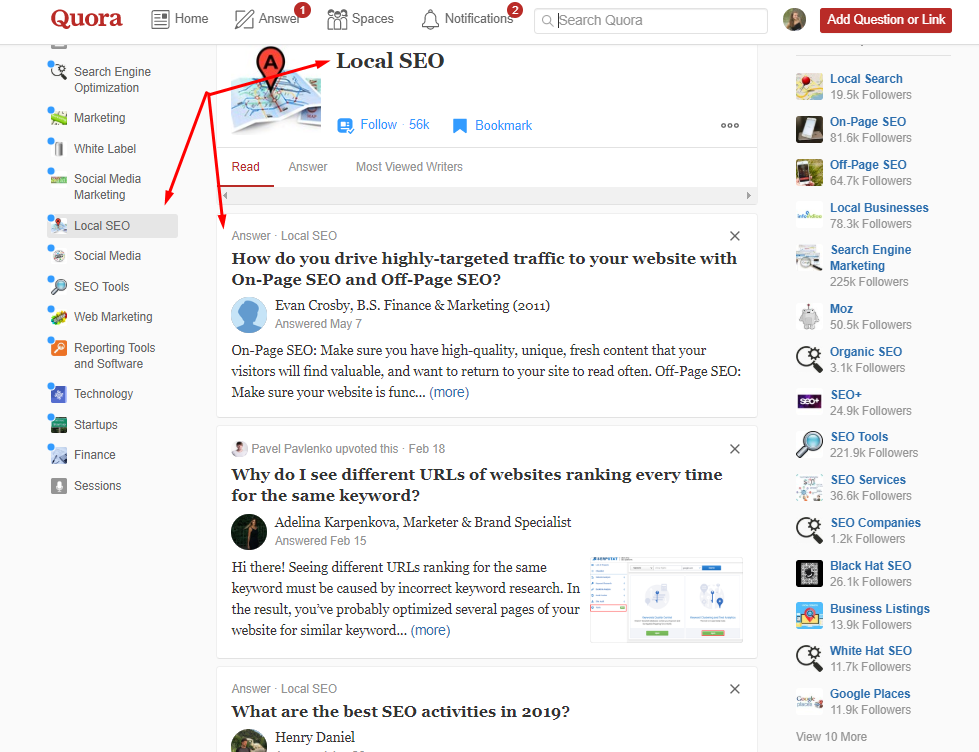
Check out your competitors’ FAQ pages, product reviews for items in your niche, and look closer at what they are doing, and what questions they answer that you haven’t. Have you heard these questions from your consumers before? Adopt their best experiences and improve your FAQ page.
2. Implement structured data
Adding structured data to your FAQ page is a good way to become more visually appealing in the SERP, get a higher average click-through rate, and pull ahead of your competitors in your niche. Fortunately, Google recently added support for FAQ structured data in search and Google Assistant.
By implementing this structured data, you can make your content eligible to show questions and answers directly on Google Search and the Assistant. Notice that FAQ can be used for single pages that provide official questions and answers.
You should not be confused with Q&A Page markup that is designed for sites like forums, Quora where users can submit answers to questions. You can find out more about this markup in the FAQ developer.
Here’s how it looks like in the search.
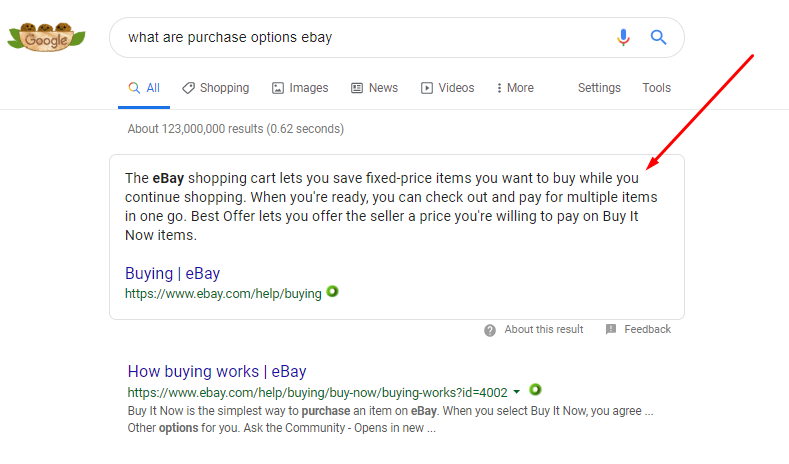
To learn more about implementation details for Google Assistant, you can visit a FAQ Action with markup.
To track any FAQ issues and search appearance, Google included a new enhancement report in Search Console. It displays all warnings, errors, and valid items related to your FAQ pages.
3. Think visually
Sometimes a picture is a better way to explain touch concepts, grab attention, and make the learning process more fluid. Don’t limit your answers to text. Use stunning and well-designed images, graphics, illustrations or videos to add more visual appeal to your FAQ page and make it easier for visitors to receive clear answers to their questions.
For example, if you’re giving instructions for executing a specific process, or are providing details about how to use a certain feature of one of your services, images, charts, graphics, and screenshots can guide customers through it step-by-step. They simply help people break up big chunks of text and improve their comprehension.
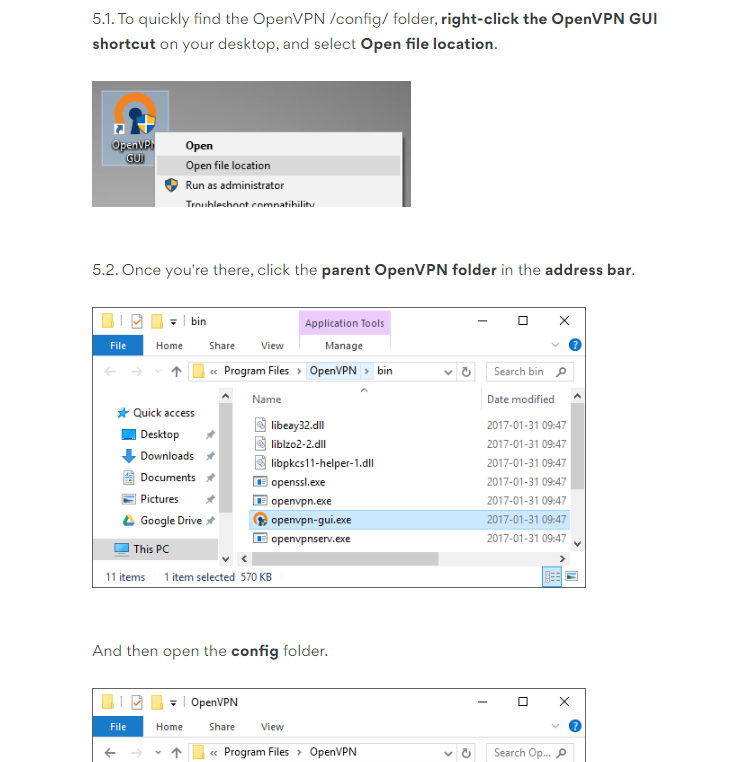
4. Build a brilliant navigational structure
No matter how well-written your FAQ section is, it’s not going to get to your prospects if users can’t find it or even navigate it. Giving your FAQ section a structure will improve customer satisfaction, loyalty, and SEO for the entire website.
If you have longer FAQ pages, many categories, and subcategories, search functionality will make it easier for users to find answers instantaneously. It keeps them from clicking through your knowledge base to find the right question. Notice that the FAQ search is distinguished from the general search option of the website. Consider this difference to shorten the number of search results and provide the right solutions for your customers.
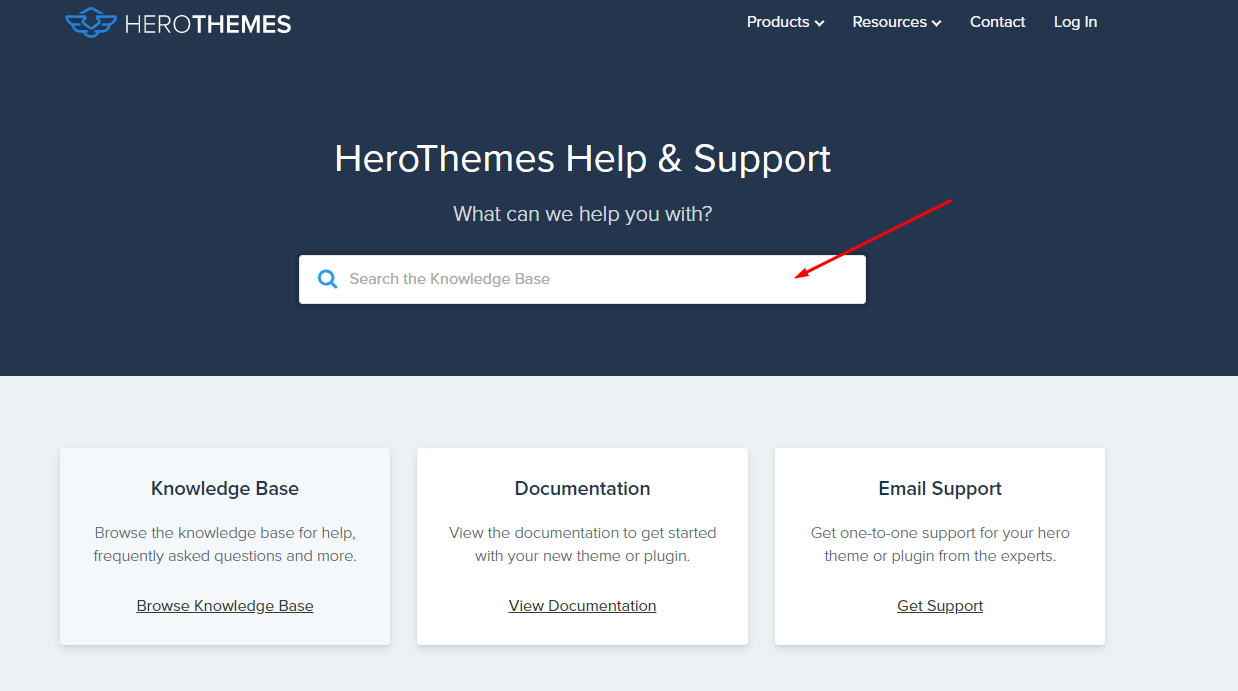
Source: HeroThemes
It’s a good idea to divide questions into categories and lead to informative subheadings. For example, shipping, sizing, features, and other such relevant details – and in case you provide a long list of questions.
In the image given below, Pepper offers the FAQ page that is intuitively categorized and easy to navigate.
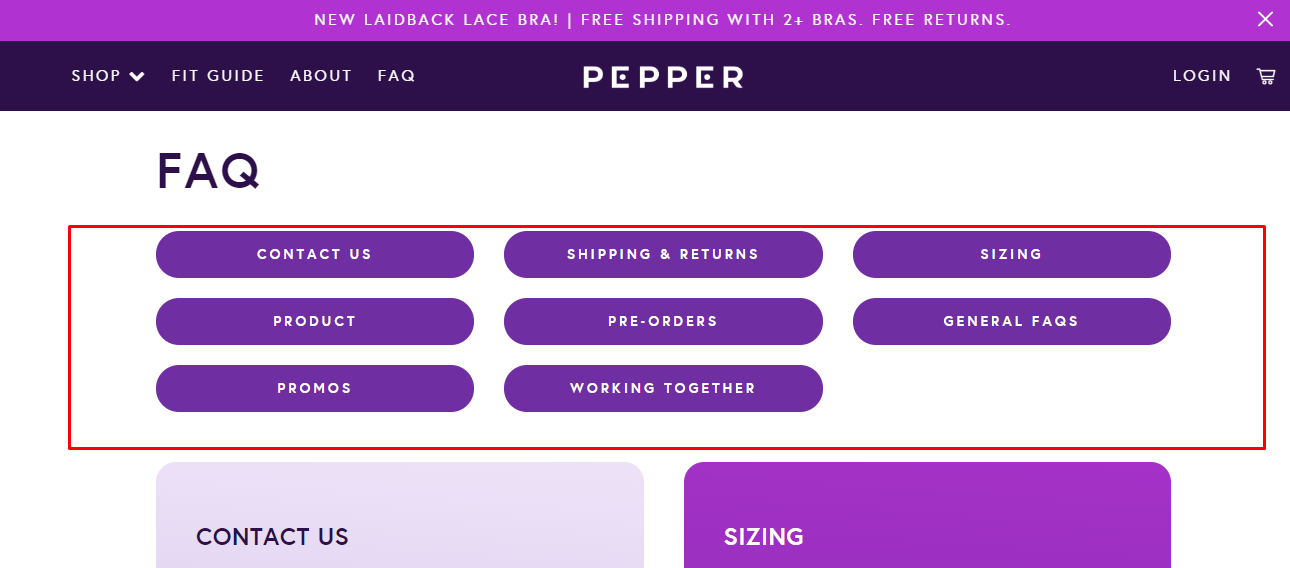
Source: Pepper
To reduce your page to a more manageable size, you can list only the questions and include links to take readers to the answers. It’s great for SEO as it drives traffic to many pages on your site and causes high spikes in page views that Google measures to decide how valuable your content is. If you want to optimize your FAQ section for search queries, this structure can be a good fit for that.
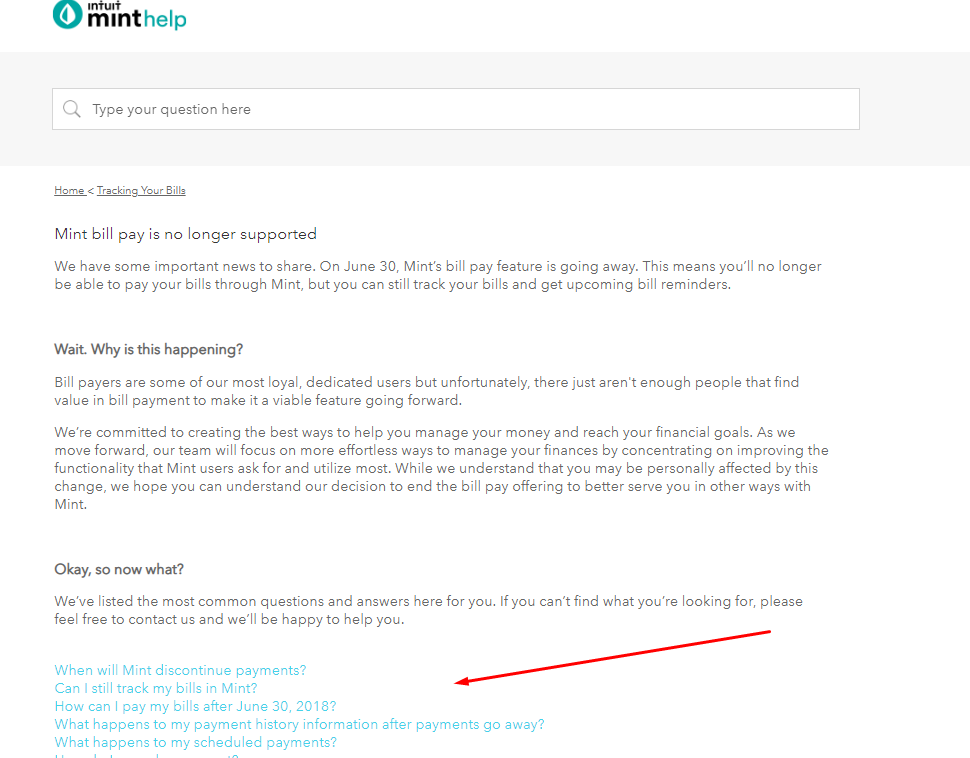
Source: Mint.com
Make short SEO-friendly URLs for each FAQ post to simply direct customers to exactly the right answer, build trust in the searcher and easily share useful information with others. Use popular social media to spread the word about your FAQ page.
5. Check analytics on a regular basis
Once you’ve created your FAQ page, you should start with the analytics of your website in order to see whether the page is getting traffic and ranking for useful keyword phrases.
Are users visiting your FAQ page or are they going by? How long do they stay? Where do they go after looking at the FAQ page? What paths are they taking? Getting these meaningful and actionable insights, you can add some minor changes or rework your page to better direct visitors to the FAQ section.
To get advanced web analytics, you can start a quick overview of a page in Finteza. The tool features full-cycle data management to find out whether your marketing campaign has reached desired targets, which channels and sources generate the highest traffic and how conversion rate can be further improved.
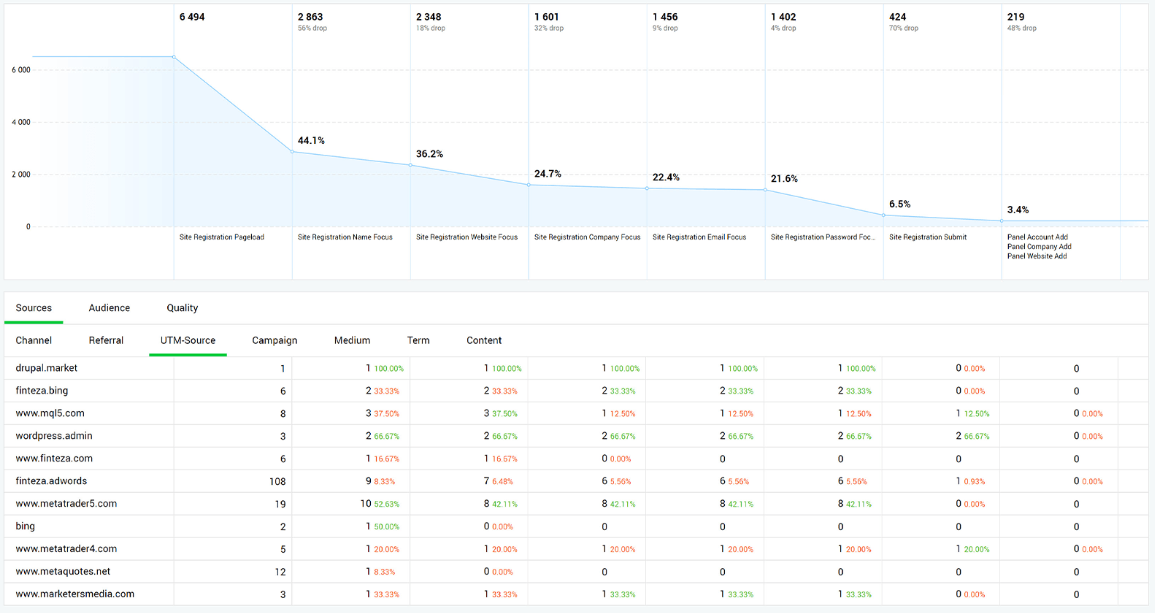
Source: Finteza
Checking analytics regularly will help you fine-tune your FAQ pages and other web pages within your site.
Wrapping up
Generally, an FAQ page looks like an afterthought for many websites. But if used strategically, it can give you much value in different ways, from reducing purchase anxiety to easing the burden on support teams.
What’s more, you’ll be able to educate your teams and yourself while creating a list of FAQ questions, and offer a better service or product on the go.
Are you making the most of your FAQ page? What tactic works well for your business? Share your thoughts and experiences in the comments section.
The post Five tips to create an SEO-friendly FAQ page appeared first on Search Engine Watch.
from SEO – Search Engine Watch http://bit.ly/2Le70su
via IFTTT

No comments:
Post a Comment