As part of an ongoing user experience crusade that has also included the introduction of AMP, Google has now rolled out its speed update to all users.
Improving the speed of your website is something that you should invest in regardless of SEO – Google’s own data shows that a 3 seconds load time increases bounce rates by 32% (when compared to a one second load time) and a 5 seconds load time can increase your bounce rates by 90%; and don’t forget, every bounce represents a potential customer lost.
Source: Google/SOASTA Research, 2017
Bounce rate can also affect organic search rankings in itself
If Google sees that most of the visitors to a page are going straight back to the search results then it doesn’t consider that page to be giving a good user experience.
Google sees a bounce as negative to their own user experience and drew a clear line in 2010 in the sand for site owners introducing site speed as a direct ranking factor. Being 2010, this was a desktop-only search update, at the time Google stated that only 1% of search queries would be affected, and it would only appear for searches in English on Google.com.
At the start of this year, Google introduced site speed as a mobile ranking factor in a limited roll-out, and earlier in July they announced that the update would now apply to all users.
Google once again stated that the update would only affect a small percentage of queries but with no accurate indication of percentages. Typically, vague and frustrating advice from Google that creates more questions than answers, but here’s some useful advice to see how Google’s speed update affects you.
The speed update will only affect the slowest pages
Or to be more precise, “it will only affect pages that deliver the slowest experience to users”.
This update is not an opportunity to improve the rankings of pages that are already well optimised for speed. You are unlikely to gain any extra visibility by shaving a couple of hundred milliseconds off your load times.
It also means that you should be very concerned if you do have pages with poor load times – especially if they have historically been receiving significant amounts of organic traffic.
But how slow is slow?
Google’s post on the speed update doesn’t explicitly state what they consider slow to be, but their testing tools may offer some clues.
PageSpeed Insights considers a page load to be slow if it takes 3 seconds or more to deliver the First Contentful Paint or more than 4.2 seconds to deliver the DOMContentLoaded event.
I’d recommend treating this as a red line to avoid.
More red than green should be a cause for concern
The tool also handily tells you approximately where you rank compared to other pages – if it tells you that your page is in the bottom third then you should do something about it.
PageSpeed Insights is a great tool but it only allows you to check one page at a time and possibly as a result, some digital marketers make the mistake of only checking their homepage – all of your pages need to be up-to-speed if you want them to rank.
There are 3rd party tools available like Pingdom and GTMetrix that make checking and monitoring the speed of multiple pages but for a price.
If you don’t want to use a paid for tool, Google Analytics is also very useful. If you use it then you’re probably already aware of the Site Speed tools that it offers. Analytics makes it easy to see which pages are underperforming and also helps you to identify important trends as to whether things are getting better or worse – rather than seeing a snapshot.
One thing to be aware of with Google Analytics is that by default it shows the total page load time – i.e. the time from clicking a link to the page having finished loading entirely – and while this can give you some good insights it’s not the metric that I find to be most useful.
For the more interesting page speed metrics you need to go to the DOM Timings report within GA’s site speed menu, where you can find the average document content loaded time and average document interactive time metrics. These metrics tell you more about when content becomes available to the user – and to put it bluntly – when the page becomes useful. Users are less likely to bounce if they see progress.
Once you have found pages that you are concerned about, I would recommend testing them using PageSpeed Insights as actually it tells you what you need to do to speed the page up.
PageSpeed Insights offers useful advice
Avoiding slow pages
So, we’ve done the easy part and identified pages that we think might fall afoul of the speed update. What now?
Often, the easiest and biggest win is optimising images – and if you are a digital marketer who doesn’t know too much about coding, then this is something you can easily do yourself without having to take up valuable developer time.
There is plenty that can be done – and in my experience plenty that gets neglected. One of the biggest challenges for many digital marketers – especially those on the agency side – can be getting buy-in to use developer time.
Don’t make the mistake of just sending a list of recommendations copied and pasted from Google to your developers and expecting the changes to be made quickly. One tactic I’ve found very effective is to create a concise one-page document explaining what the problem is, what the potential impact is, and a brief for implementation. This helps to separate the issues out and stop them from getting lost in the day-to-day.
Don’t forget to keep making great content
Another useful insight that Google gives us about the speed update is “The intent of the search query is still a very strong signal, so a slow page may still rank highly if it has great, relevant content”.
Despite the importance of speed, I don’t think it should take precedent over ensuring that your site’s content strategy is strong. Rubbish content that loads quickly still won’t rank.
Play it safe though – if you have strong content that already performs well and your site speed is lagging, treat it as the threat that it is and sort it out.
from SEO – Search Engine Watch https://ift.tt/2LhgcNY
via IFTTT



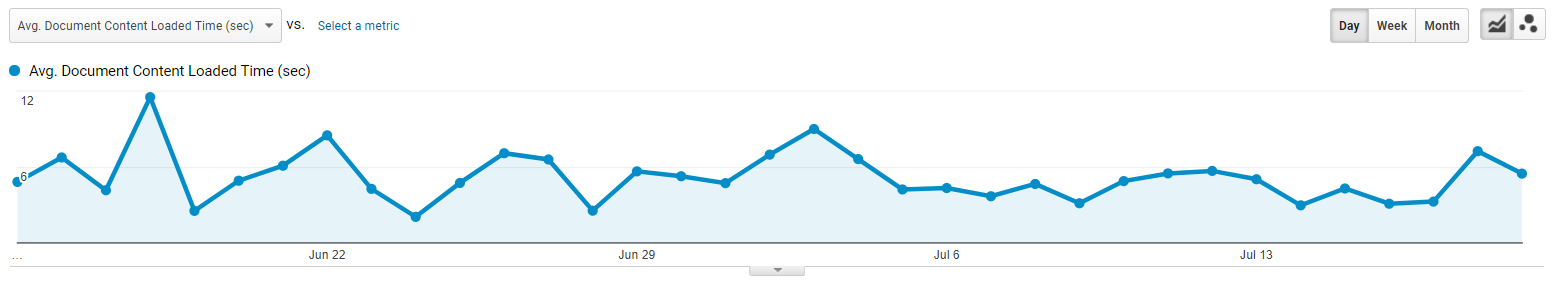
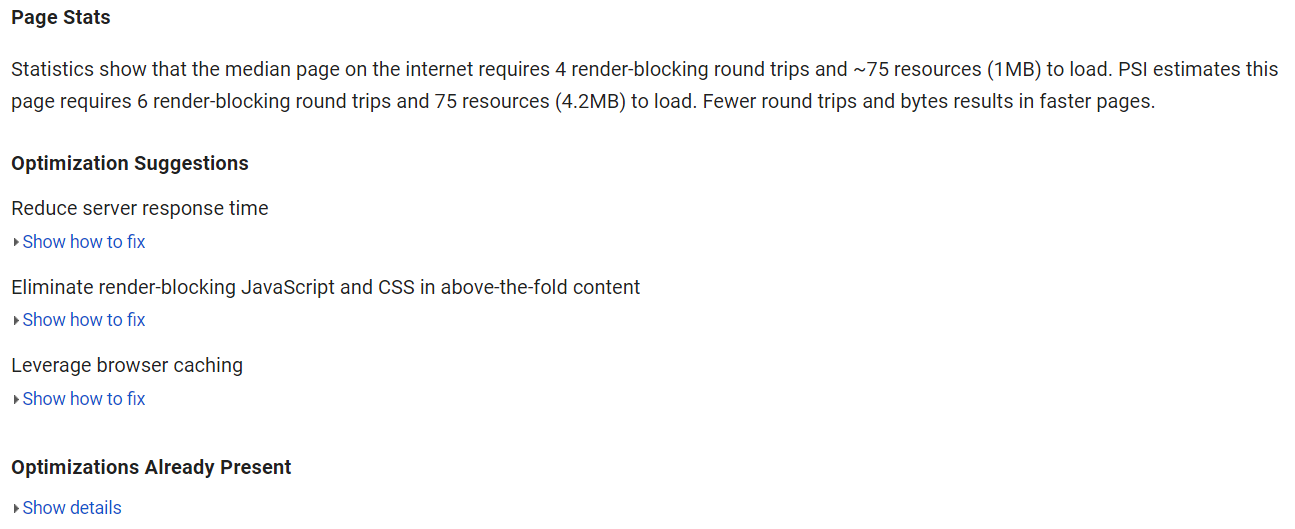
No comments:
Post a Comment