You’re no SEO beginner. You’ve sorted your technical SEO. Your site is being crawled regularly and Google is quick to index new pages on your site. You’ve got a solid keyword strategy and you’ve implemented all your main terms across site.
You’re in your site’s Search Console daily, and you catch Rand’s Whiteboard Fridays every week.
But yet… you haven’t seen much organic growth in months.
Maybe its because your developers have a backlog of issues and can’t get the next SEO fix in before other critical issues? Or maybe its because you don’t have the budget for your next link building campaign?
Before you lose hope try these nine low-cost, easy to implement SEO tactics to move the needle immediately.
1) Build internal links
Probably the easiest and most overlooked tactic to boost a page’s rankings is to build internal links to it.
Traditionally external links have been thought of as the bread and butter of SEO, internal links are another way of demonstrating your pages’ authority through prominence within your internal linking structure.
Think of it like this; if you aren’t confident enough in your own content to link to it, why should Google?
The simplest way to do this is to identify your pages with the most external links (you can do this by going into Majestic’s Top Pages report) to find this then strategically build links to underperforming pages. There’s a tonne of ways you can do this.
ASOS utilises child linking from parent categories to direct authority to weaker pages:
Argos utilise a couple of tactics here, with related products, related searches and optimised text all used in their category pages:
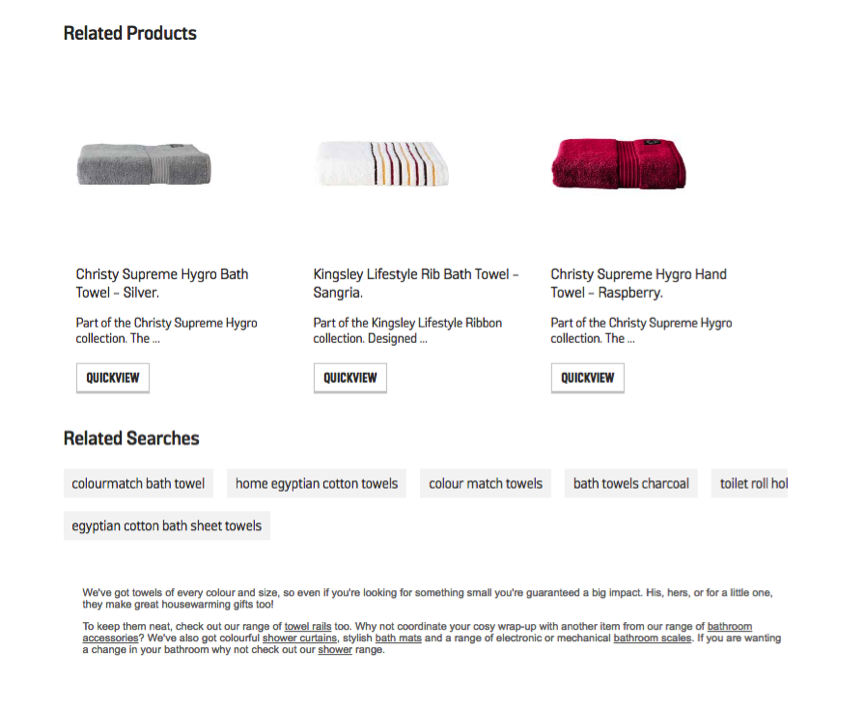
My number one internal linking tactic however is main navigation links. Your homepage is your strongest page, and a link from your strongest page is going to give the biggest boost.
Any pages which target big terms that aren’t in the main navigation are missing out on a massive opportunity.
Google also gives prominence to pages higher on the page, so the first link in your navigation should be your biggest page. Also, avoid an additional homepage link in the navigation. This is wasted real estate as the link juice will just be funnelling back into itself.
It’s important to understand that, if you don’t have a large amount of great content on your site, or a great deal of authority, this strategy will need to be toned down. Building too many internal links will spread your authority too thin, and you won’t get the returns this activity should bring.
2) Improve your on-page content
More content gives you more opportunity to target long-tail keywords; it really is that simple. Think about it though, content also gives you an opportunity to show Google you are a more relevant and authoritative site than your competitors, so why not take it?
Every single page on your website should have about 300 words of unique content on it. Go through your priority pages and compare it to your competitors…
What are they doing better than you? Is there more unique content on their page? Do they include images or videos where you don’t? Are you using generic descriptions whereas theirs are uniquely tailored? Which page is offering genuinely valuable information, and which is made up of fluff?
One stipulation here is to make sure you’re working in your keyword into the content as there is no point mindlessly creating additional content for no reason. The ctrl+f shortcut should be worn out after this step. Keep searching for instances of your keyword in the copy and add a use or two into pages where it doesn’t feature.
A great example of excellent category content is Myprotein.com. They’ve got an expandable section of well optimised content above the fold.
Here it is before:
And here it is after you hit the read more toggle:
Paperchase also do this well, with a section of content in the banner which becomes visible on hover.
Here is the before:
Here is the visible text on hover:
You should look to analyse everything your competitors are doing well, and then improve on it. Don’t give Google an excuse to rank them above you – quality on page content is much easier to create than site authority.
You may not have the resources to build hundreds of links a month, but you shouldn’t have any excuses for being outgunned on page.
3) Optimise meta titles/descriptions for clicks
This tactic can be crazy effective, boosting your CTR by 20% within minutes, and just with a few small changes.
Given what we know about the hummingbird algorithm, its no longer necessary to include every variation of a keyword in our meta descriptions any more. Instead that space can be used to entice clicks. I mean, which would you rather click on:
Whilst John Lewis looks to call out every variation of the term possible, Curry’s uses the space to distinguish themselves from the rest of the results, in this instance by highlighting their low price.
There are loads of different ways you can amend your title tag to improve your click through rate. You may wish to call out your low price or the speed at which you deliver – it might even be your brand values (like locally sourced produce or independent ownership).
Get creative and set yourself apart from your competitors; it will help to get familiar with the results page of your biggest search terms, but it might come down to something as similar as choosing a short title when all your competitors are using long, often-truncated page titles.
4) Refocus underperforming pages
You might’ve been pushing for one particular term for what seems like forever without getting any traction. Everyone’s been there. Perhaps you didn’t realize how competitive the term was before you started. Perhaps you can’t build authority as fast as your competitors.
As with all my points, Googling the term will provide valuable insight.
Are you up against big, authoritative domains? Are the results predominantly informational, when your trying to rank a commercial page?
Whilst it may be all well and good targeting the big volume search terms, if your going up against sites with far greater authority it might be a better strategy to back off in the short term, and go for less competitive terms.
Below we can see the improvement in both position and clicks from changing the on page content for one of our clients:
If your page has managed to build up a decent amount of authority, it might be best to switch its focus.
A great example for most ecommerce sites is your all products page. Sure it is great for the user, but no one searches that. Target a generic term around your niche and see that page’s rankings improve. If this change in approach still doesn’t get your rankings going in the right direction, change it up again! Assess, adjust, iterate.
5) Quick link building – brand mentions
Link building doesn’t have to involve labour intensive, lengthy campaigns. You don’t even need content to build a few quick links with these three tactics.
Convert Brand Mentions to links by setting up a Google Alert for your brand terms. For every mention you get, contact the webmaster and ask them for a link instead. If you want to be super sneaky you could even set up an alert for your competitors and try to steal their mentions too!
6) Quick link building – just ask
Another great quick link building tactic – just ask.
Search keywords relevant to your site and find resource pages which link to content related to your keyword. Once you’ve got an extensive list, ask them all for a link – it really is that simple! Use advanced search modifiers to identify opportunities in minutes.
For example: search for fitness intitle:resources to quickly find some linking opportunities to your workout blog.
7) Quick link building – link reclamation
The final quick link building tactic is a bit trickier but you’ll convert more of those outreach emails due as it helps both parties.
Link reclamation involves contacting website owners who have a broken link on their site and recommending your target site as a replacement.
To begin with, you have to find the dead pages. By this point you’ll already have an extensive list of resource pages related to your keywords. From there you can extract all the links on the page to find missing pages from the list.
An alternative approach is to work backwards by finding an authoritative site from your niche and analysing their backlink profile for resource pages.
This method works best if you can find a large, non-commercial website to analyse as they will have little incentive to acquire links so chances are their profile will have some good, natural opportunities to outreach to.
Get creative! If a site in your niche shuts down, their link profile will be a goldmine of broken links just waiting for you to come in and reclaim as your own.
I’d strongly recommend the chrome extension Check My Links to quickly identify broken links on a pages:
One caveat with the above three steps; make sure these links are from good quality sites. Using the majestic chrome extension to quickly analyse a page’s authority. This is a vital step as building bad links will do much more harm than good.
8) Manage 404 errors
Imagine your site and its authority as a bucket filled with water. Every time you remove a page from the site but keep internal links pointing at it, you are piercing a hole in the bucket and the water is spilling out.
Further still, some pages may have been removed which had acquired their own backlinks, thus exacerbating the above problem as you are removing a source not just a receptacle.
This is exactly what is happening when you remove a page from the site, and is the reason why every SEO should own page removal on their site!
There are a number of ways to identify 404 pages and I would recommend doing them all.
First do a Screaming Frog crawl of your site and pull out all the 404 errors. Next go into Google Analytics’ All Pages report and filter by Page Title: Page Not Found to see 404 pages your users have landed on.
You can then go into the Google Search Console Crawl Errors report and pull out all the Not Found errors Google has encountered on site.
My final tactic would be to go into the All Pages report in Google Analytics again, this time going back and pulling all the URLs it has in the past two years, you then upload this list of URLs into Screaming Frog’s List Mode crawl and see just how many of these pages have been removed without redirection.
You should now have a pretty hefty list of 404 errors which you can now run through your preferred backlink tool to see if these pages have backlinks pointing towards them. Any pages which do will need to be 301 redirected to their most relevant category page.
9) Fix redirect issues
Incorrectly setting up redirects will lose you link juice just like 404 pages. The main issue I see is implementing 302 redirects instead of 301 redirects. This signals to Google that the page has been temporarily moved to the destination URL, meaning link juice is not transferred.
Alternatively redirect chains (redirects that pass through multiple steps before they arrive at the page) slow down page speed and are poor for user experience. More worryingly for us, as it is estimated that 301 redirects only pass about 95% of all link juice, each successive step will unnecessarily lose juice.
Finding redirect chains is much the same as the previous point.
Do a screaming frog crawl first, but this time pull out all the 302 and 301 redirects. Then get your old URLs from Google Analytics and run them through screaming frog again and do the same.
Finally export the redirect chains report for both of these crawls and consolidate your report. You should now have a list of 302 redirects and redirect chains.
Make sure the original URL and each successive step is 301 redirected into the destination URL, not just the first to the last, and change your 302 redirects to 301s. That should be it!
To quickly identify what a redirect is doing, get the Ayima chrome extension to view whether it 301s, 302s or goes through a chain:
So now you’ve consolidated your sites link juice and its flowing to all your key pages, you’ve built a few easy links and you’ve increased your click through rate and if your boss asks you a difficult question on and underperforming category you’ve got an answer covered.
You’re no SEO beginner, you’re an SEO authority.
Tom Smith is a Search and Data Consultant at Zazzle Media.
from SEO – Search Engine Watch http://ift.tt/2acdvdQ
via IFTTT

No comments:
Post a Comment