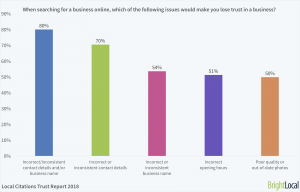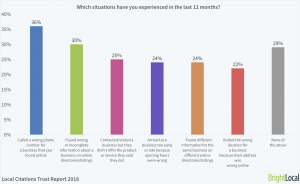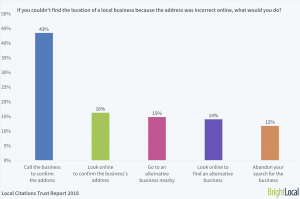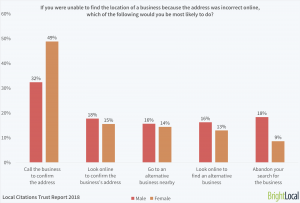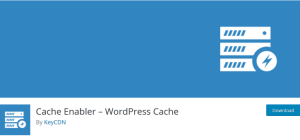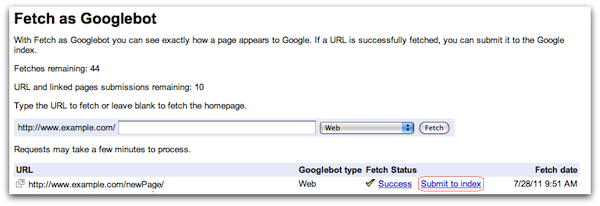Posted by SarahBird
More link data. Fresher link data. Faster link data.
Today, I’m delighted to share that after eons of hard work, blood, sweat, tears, and love, Moz is taking a major step forward on our commitment to provide the best SEO tools money can buy.
We’ve rebuilt our link technology from the ground up and the data is now broadly available throughout Moz tools. It’s bigger, fresher, and much, much faster than our legacy link tech. And we’re just getting started! The best way to quickly understand the potential power of our revolutionary new link tech is to play with the beta of our Link Explorer.
Introducing Link Explorer, the newest addition to the Moz toolset!
We’ve heard your frustrations with Open Site Explorer and we know that you want more from Moz and your link building tools. OSE has done more than put in its time. Groundbreaking when it launched in 2008, it’s worked long and hard bring link data to the masses. It deserves the honor of a graceful retirement.
OSE represents our past; the new Link Explorer is our fast, innovative, ambitious future.
Here are some of my favorite things about the Link Explorer beta:
- It’s 20x larger and 30x fresher than OSE (RIP)
- Despite its huge index size, the app is lightning fast! I can’t stand waiting so this might be my number-one fav improvement.
- We’re introducing Link Tracking Lists to make managing your link building efforts a breeze. Sometimes the simple things make the biggest difference, like when they started making vans with doors on each side. You’ll never go back.
- Link Explorer includes historic data, a painful gap in OSE. Studying your gained/lost linking domains is fast and easy.
- The new UX surfaces competitive insights much more quickly
- Increases the size and freshness of the index improved the quality of Domain Authority and Spam Score. Voilà.
All this, and we’re only in beta.
Here’s a deeper dive into my favorites:
#1: The sheer size, quality, and speed of it all
We’re committed to data quality. Here are some ways that shows up in the Moz tools:
- When we collect rankings, we evaluate the natural first page of rankings to ensure that the placement and content of featured snippets and other SERP features are correctly situated (as can happen when ranking are collected in 50- or 100-page batches). This is more expensive, but we think the tradeoff is worth it.
- We were the first to build a hybrid search volume model using clickstream data. We still believe our model is the most accurate.
- Our SERP corpus, which powers Keywords by Site, is completely refreshed every two weeks. We actively update up to 15 million of the keywords each month to remove keywords that are no longer being searched and replace them with trending keywords and terms. This helps keep our keyword data set fresh and relevant.
The new Link Explorer index extends this commitment to data quality. OSE wasn’t cutting it and we’re thrilled to unleash this new tech.
Link Explorer is over 20x larger and 30x fresher than our legacy link index. Bonus points: the underlying technology is very cost-efficient, making it much less expensive for us to scale over time. This frees up resources to focus on feature delivery. BOOM!
One of my top pet peeves is waiting. I feel physical pain while waiting in lines and for apps to load. I can’t stand growing old waiting for a page to load (amirite?).
The new Link Explorer app is delightfully, impossibly fast. It’s like magic. That’s how link research should be. Magical.
#2: Historical data showing discovered and lost linking domains
If you’re a visual person, this report gives you an immediate idea of how your link building efforts are going. A spike you weren't expecting could be a sign of spam network monkey business. Deep-dive effortlessly on the links you lost and gained so you can spend your valuable time doing thoughtful, human outreach.
#3: Link Tracking Lists
Folks, this is a big one. Throw out (at least one of... ha. ha.) those unwieldy spreadsheets and get on board with Link Tracking Lists, because these are the future. Have you been chasing a link from a particular site? Wondering if your outreach emails have borne fruit yet? Want to know if you’ve successfully placed a link, and how you’re linking? Link Tracking Lists cut out a huge time-suck when it comes to checking back on which of your target sites have actually linked back to you.
Why announce the beta today?
We’re sharing this now for a few reasons:
- The new Link Explorer data and app have been available in beta to a limited audience. Even with a quiet, narrow release, the SEO community has been talking about it and asking good questions about our plans. Now that the Link Explorer beta is in broad release throughout all of Moz products and the broader Moz audience can play with it, we’re expecting even more curiosity and excitement.
- If you’re relying on our legacy link technology, this is further notice to shift your applications and reporting to the new-and-improved tech. OSE will be retired soon! We’re making it easier for API customers to get the new data by providing a translation layer for the legacy API.
- We want and need your feedback. We are committed to building the very best link building tool on the planet. You can expect us to invest heavily here. We need your help to guide our efforts and help us make the most impactful tradeoffs. This is your invitation to shape our roadmap.
Today’s release of our new Link Explorer technology is a revolution in Moz tools, not an evolution. We’ve made a major leap forward in our link index technology that delivers a ton of immediate value to Moz customers and the broader Moz Community.
Even though there are impactful improvements around the corner, this ambitious beta stands on its own two feet. OSE wasn’t cutting it and we’re proud of this new, fledgling tech.
What’s on the horizon for Link Explorer?
We’ve got even more features coming in the weeks and months ahead. Please let us know if we’re on the right track.
- Link Building Assistant: a way to quickly identify new link acquisition opportunities
- A more accurate and useful Link Intersect feature
- Link Alerts to notify you when you get a link from a URL you were tracking in a list
- Changes to how we count redirects: Currently we don't count links to a redirect as links to the target of the redirect (that's a lot of redirects), but we have this planned for the future.
- Significantly scaling up our crawling to further improve freshness and size
Go forth, and explore:
Tomorrow Russ Jones will be sharing a post that discusses the importance of quality metrics when it comes to a link index, and don’t miss our pinned Q&A post answering questions about Domain Authority and Page Authority changes or our FAQ in the Help Hub.
We’ll be releasing early and often. Watch this space, and don’t hold back your feedback. Help us shape the future of Links at Moz. We’re listening!Sign up for The Moz Top 10, a semimonthly mailer updating you on the top ten hottest pieces of SEO news, tips, and rad links uncovered by the Moz team. Think of it as your exclusive digest of stuff you don't have time to hunt down but want to read!
from The Moz Blog https://ift.tt/2HDk5L5
via IFTTT