You just launched your new e-commerce website and things are going great … for a week. Soon website traffic is suddenly down and sales are subsequently are down. What gives? What happened?
Here are some of the reasons that the majority of sites have when their site launch or re-launch isn’t ranking as well as expected and what you can do to fix them.
#1 Identify the Problem and Source
First, make sure Google Analytics and Webmaster Tools are connected to your website. If they already are, then, great. Generally, you want to wait two weeks. Almost 95% of the time, if you do a new website and sales tank, it is due to a poorly managed website migration with search engine optimization in mind. The other 5% is poorly managed conversion rate optimization due to checkout times or some other technical errors. For the purpose of this post we will focus on the first, which is poor search engine optimization management in the website build.
#2 Look at Analytics or Webmaster Tools
First look in Google Analytics at your sources of traffic. Go to your acquisition traffic and segment your traffic into organic, direct, referral, email, social, etc. Did all other types of traffic remain the same, but organic search traffic dropped? If so, then we have our culprit. If direct, paid, email, or referral dropped, but organic search did not, check your affiliate links or links from your PPC campaigns. Did the right URLs get redirected to the new ones on your new launch? For example: http://ift.tt/1TDMsY6 to http://ift.tt/1SSmgXe.
You can also look into Google Webmaster Tools and SEMRush. If you notice a big drop in either of the tools, then you can pretty much blame the SEO efforts – or SEO mistakes – on the new launch. Here are some tips below to fix the SEO efforts.
#3 Look at Indexing Pages
Go through a bunch of your category pages, homepage, product pages, and blog pages. Go into the source code and click “control + F”, and then type in Follow or Index. See if, in your code, it indexes the pages and allows the search engines to crawl the page. If you see “noindex” or “nofollow”, you need to remove them and make them index or follow, because Google simply is not crawling the pages based on your request. This is generally done by the website company, to not have the new site be indexed at the same time as the old site before launch, and it was carelessly forgotten to be removed upon launch. You can also check webmaster tools for blocked resources.
#4 Look at Meta Information and Content
Compare the old site to the new one. Did all of the content move over? Did you move the correct meta information, such as title tags, over to the new pages? If not, this could be a huge reason. If your old website had great meta information and content, yet you didn’t bring it over, why would Google still value your pages? You basically made less valuable pages for the searcher. If so, immediately move over the missing content and meta information.
#5 No 301 Redirects
If the company that developed the website and changed the URL structure did not mention 301 redirects, you are in trouble. Make sure they properly implemented all of the 301 redirects from the old pages to the new ones. This includes categories and products. Basically, any page that went from http://ift.tt/1TDMteo to http://ift.tt/1SSmfTl needs to have an 301 redirect from old to new. Or, you can just wait for Google Webmaster Tools/Ahrefs to give you a broken backlink report and 301 redirect those, although this approach will take much longer to resolve as you wait for those errors to show up.
#6 Check the Source Code
This is one of our staples. Go into the source code on category pages, product page, and the homepage, and make sure all of the lines of code are properly tagged. <P> on paragraph text, <h1> on your first header (not breadcrumbs, navigations, logo, etc. …), and again, double check to make sure all of the meta information is properly filled in while you are looking at the source code.
#7 Category & Product Audit
The last large thing to look at are your categories and products. Did you remove any products and categories for the new site? If you removed a lot of key categories or products that you were ranking for, that is generally a huge issue, as that causes a large drop of whatever those products and categories were ranking for. And don’t forget, people find the breadcrumb trails for categories and products useful when they show in the search results.
Recommendation
If you tried all of the above, and it still does not work, or you don’t see a recovery after 2 weeks to a month—get an SEO specialist or company on your side to help correct the problem—or, especially, if you have no idea how to the do the above! But even for site owners that think they are pretty SEO savvy, it isn’t unusual for even them to make a mistake that can result in a loss of rankings, or worse, the loss of indexed pages in Google.
The post Common SEO Problems With E-Commerce Site Launches appeared first on The SEM Post.
from The SEM Post http://ift.tt/1SSmhdK
http://ift.tt/1SSmfCR via IFTTT
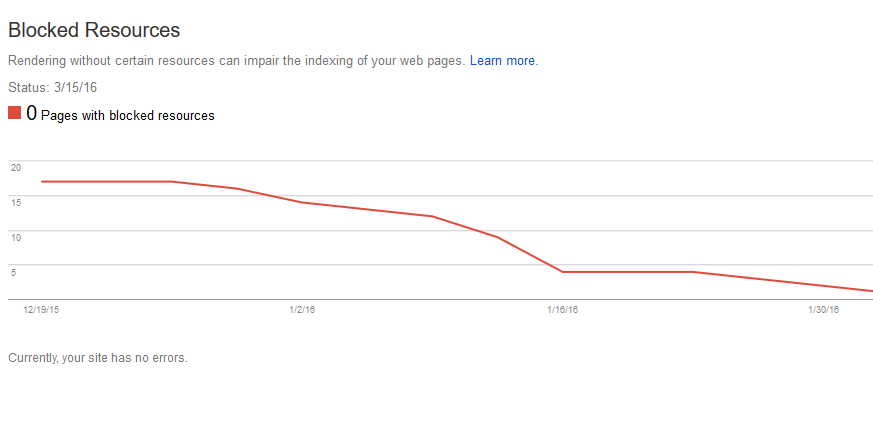
No comments:
Post a Comment